How To Use Email As A Team Collaboration Tool
Updated March 29, 2024
8 min read
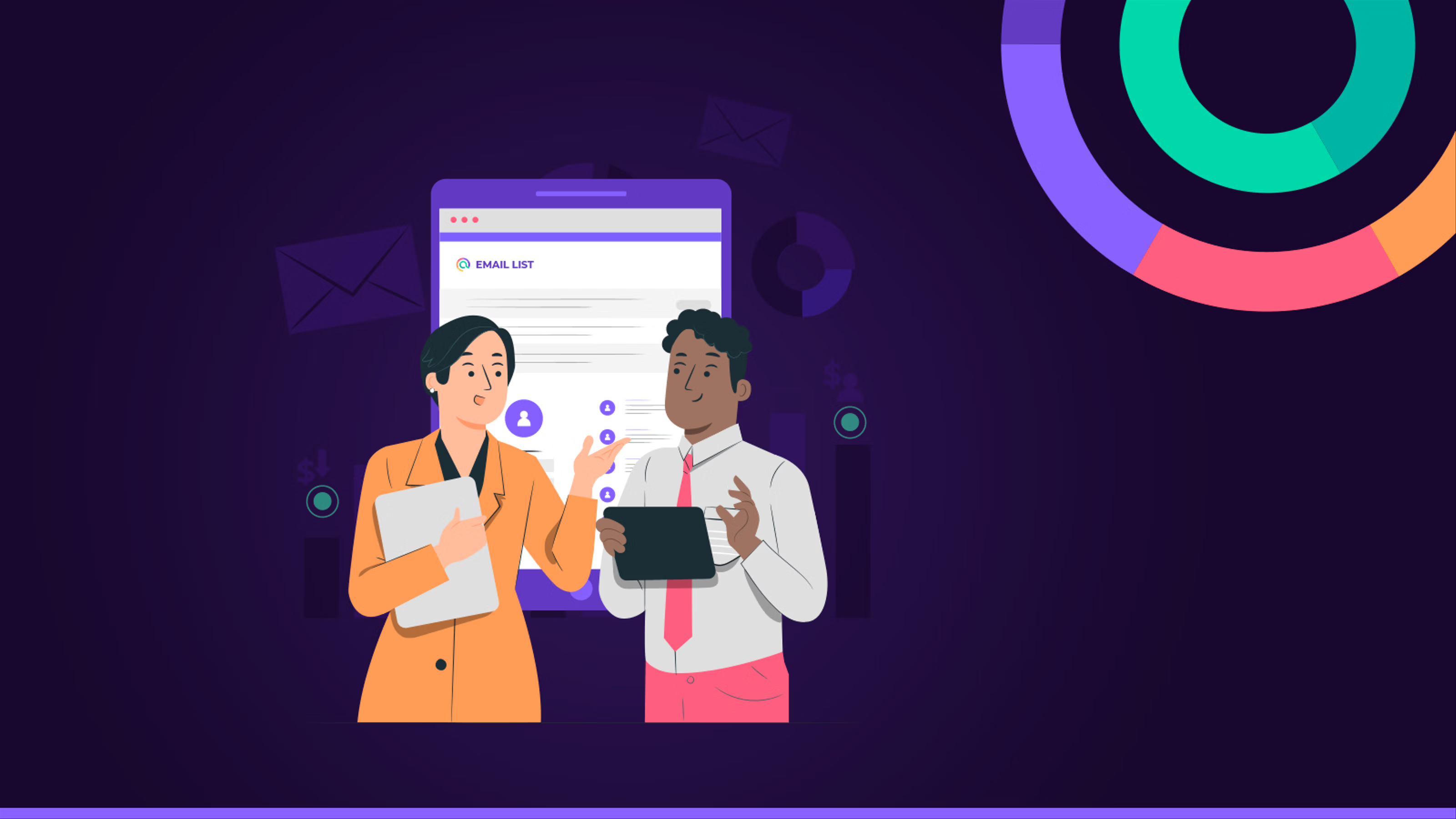
There are several practical ways of ensuring your business enterprise continues to grow. One of them is by boosting team collaboration. Employees working as a team can accomplish more tasks and become more productive.
Team collaboration is where two or more staff members work together and share ideas to achieve a common business goal. Some people think that team collaboration is the same as teamwork, but that isn’t the case. While teamwork often involves a physical component or just people working on the same task, team collaboration is a strategy for staff members and project management where each member shares their idea and puts their skills cooperatively to complete a task. Team collaboration enhances how your staff members work together and increase operational efficiencies. This leads to increased business growth and success.
Benefits Of Team Collaboration
There are several benefits of team collaboration. One is its ability to expose employees to new ideas. When someone works on a project alone, they’re sometimes less likely to develop creative solutions the way someone new to the task might. By collaborating, team members can share opinions and establish creative solutions to a problem.
Another benefit of team collaboration is enhanced workplace relationships. Collaboration allows team members to engage regularly and get to know one another better. For instance, it allows employees to understand one’s strengths and weaknesses. As such, they’ll be able to appreciate each other’s abilities, which helps build solid relationships between employees.
Besides, team collaboration can increase workplace innovations. Employees who work together can share ideas and build on one another’s opinions. As such, they can establish more innovative solutions to business problems.
Using Email As A Team Collaboration Tool
You can employ various ways to enhance team collaboration in your business. One of them is to use an email ticketing system. This is an innovative tool that helps an employee or business enterprise manage any incoming email request. The system turns emails into tickets that one can use to track the requests.
Businesses prefer email ticketing systems over regular email accounts for various reasons. But the most common one is because it has features that prevent email messages from getting lost. As such, team members can work more collaboratively and complete tasks more efficiently.
That said, here’s how to use email as a collaborative tool.
1. Centralize Your Email
The first step in using email as a team collaboration tool is to create a centralized platform. This involves establishing a centralized system to store all your business email messages, allowing each team member to see the emails sent and received. A centralized email system helps bring different team members together and have them work on shared business objectives or goals.
There are many benefits of centralizing your email. For instance, it boosts project visibility. Managing centralized email systems is much easier than decentralized ones. It also helps minimize delays and prevent employees from having to work twice on the same project.
Aside from that, a centralized email messages system may help improve time management in your business. Since all employees will be using the same platform, they can collaborate and complete more tasks quickly without compromising the quality of their output. This goes a long way to ensuring your business saves time.
2. Utilize Shared Email Templates
Another effective way to use email as a collaborative tool is to use shared email templates. This involves utilizing a pre-defined email layout. It helps eliminate the hassle of creating an email from scratch whenever you want to communicate with your teams. It also ensures you use the same format for all your communication.
The main purpose why businesses use shared email templates is to save time. But they can also help enhance collaboration among teams. It ensures each team member receives communication at the same time, thus ensuring all employees are on the same page. Ensure you find the most suitable shared email templates for your business.
3. Create A Process
Creating a process is important when it comes to team collaboration. You need to ensure each team member understands their duties and responsibilities. For that reason, ensure you communicate to each team member what you expect from them. From there, establish an email system that helps you to maintain accountability.
All your team members will receive your email messages. And this may bring confusion about who should do what and when. For that reason, include clear instructions in your email so that team members can know who is responsible for completing what task. This helps improve team collaboration and boost the workflow in your company.
4. Consider Delegating Instead Of Forwarding Email Messages
Sometimes it can be tempting to forward your email messages when you want to pass information to another team member or department. And while that can be a great way to save time, it can hurt your operational efficiencies since it can lead to delays. For instance, your email address will remain on the hook when you forward it. Therefore, if the recipient wants clarification, they’ll likely get back to you instead of contacting the right team member or the person responsible for the task. In fact, this can lead to a waste of time since you’ll have to consult the person responsible for the task before you give feedback.
Instead of forwarding email messages, delegating them would be a good idea. You can achieve that by using Google collaborative inbox, which provides a central platform for your team members to share information. When delegating, ensure you include clear instructions to minimize confusion in the workflow.
5. Create A Book Of Contacts
If you’ll be sending email messages to the same team members, creating and sharing a book of contacts is important. And for a good reason, it helps save time. With a shared book of contacts, everyone will have access to the same contact information. Therefore, they won’t have to spend much time finding contact addresses when they need them.
Once you create a shared book of contact, you need to store it in a centralized location. This can be a Google document, excel sheet, or any other suitable platform. Ensure you regularly update your book of contacts to ensure all team members are included in it.
6. Write Email Messages Collaboratively
Another great way to use email as a team collaboration tool is to write collaboratively. Instead of sending messages forth and back, you can use specific online tools to write emails with the team in real-time. And this helps save time.
Besides saving time, writing collaboratively helps ensure all team members are on the same page. As such, everyone will remain updated on the progress of your projects or business. In the long run, this helps you to build a collaborative team.
7. Leverage Automation Technology
One of the best ways to improve operational efficiencies in your business is to leverage automation technology. And this is true regarding using email as a collaborative tool. With this technology, team members can save time. It also enhances responses which ensure team members become more collaborative. However, you must use the right email automation solution.
Choosing The Right Email Tool For Workplace Collaboration
When you decide to use email as a team collaboration tool, you may want to find the best solution on the market. The smooth workflow in your business will majorly depend on the collaborative tool you use and the service provider you partner with. It’s therefore important to ensure you invest in the most suitable email tool. But with so many out there, deciding which is right for your workplace collaboration needs can be overwhelming. Luckily, there are some effective strategies you can employ to ensure you make the right choice. They include the following:
Find A System With Ease Of Use
One of the most important factors to consider when choosing an email ticketing system for your workplace collaboration is the ease of use. And this will be determined by the number of features in the system. In most cases, a system with so many features is more complex than those with few.
You’re investing in an email tool to improve team collaboration. Therefore, no need to go for a system packed with too many features. Ensure you invest in a tool with just basic features. In other words, invest in an email ticketing system with a simple user interface. The simpler your system is, the more collaborative and productive your team members become.
Select A Secure Platform
Today, every business is at risk of online attacks. Cybersecurity attacks can hurt your business in many ways. For instance, you can lose the critical information necessary to run your business. And that may force you to close down your shop completely.
Besides, online attacks may harm your reputation. Customers expect you to protect their data against unauthorized attacks. When customers notice their data in your business is at risk of online attacks, they won’t be willing to purchase from you. They may also leave negative comments online about your business which can hurt your business reputation. Therefore, you should take all measures to protect your company information against unauthorized access. You can achieve that by finding a secure email ticketing system.
To begin with, be sure to invest in a modern version of email ticketing software. This is important since outdated tools are more prone to online attacks than new ones. From there, you should update your system regularly. It should also have antivirus protection. All these help ensure that unauthorized people don’t access your email messages. And this goes a long way in enhancing your cybersecurity strategy.
Select A Scalable Tool
Another important consideration when choosing an email team collaboration tool is the ease of scalability. Your business might be small today but will grow in a few months or years. And when your business grows, your email communication needs will increase as well. Therefore, you need to invest in an email ticketing system that grows with your company. In simple words, you should purchase scalable software.
One of the disadvantages of investing in an unscalable email team collaborative tool is increased costs in the future. For instance, once you notice the existing system isn’t accommodating the growth of your business, you’ll have to buy a new one. Purchasing a new email ticketing system and installing it can be very expensive. Avoid such extra costs by selecting a scalable solution in the first place.
Find A System With The Ability To Collect Feedback
Gathering feedback is good practice for running a business. It allows you to know how customers and employees think about your company. You can use the collected feedback to make necessary changes or improve your operations. The best way to gather feedback is to ask quick questions at the end of each communication.
The best email ticketing system should allow you to gather feedback. For instance, it should have a feature that enables you to conduct a survey after every communication. This way, you can better understand your business and improve your operations.
Test The Different Email Ticketing Systems
There’s no better way to identify the right email tool for your business oyster than testing it. This involves using the system for a few days before fully installing it into your business systems. You can use the free trial packages vendors provide to try the various email ticketing systems on the market. Once satisfied with a certain system, you can now fully install it into your business systems.
Takeaway
Ensuring team collaboration is one of the best ways to improve operational efficiencies and grow your business. It ensures team members can use their skills to work on the same project collaboratively. And this helps save time and increase the company’s overall productivity.
Using an email ticketing system is the best way to improve workplace collaboration. Centralizing your systems, using shared templates, and creating a book contact are ways to use email as a team collaborative tool. However, ensure you invest in the right solution. You can achieve that by implementing the strategies detailed above.