How to Check If an Email Is Valid?
Updated August 13, 2021
12 min read
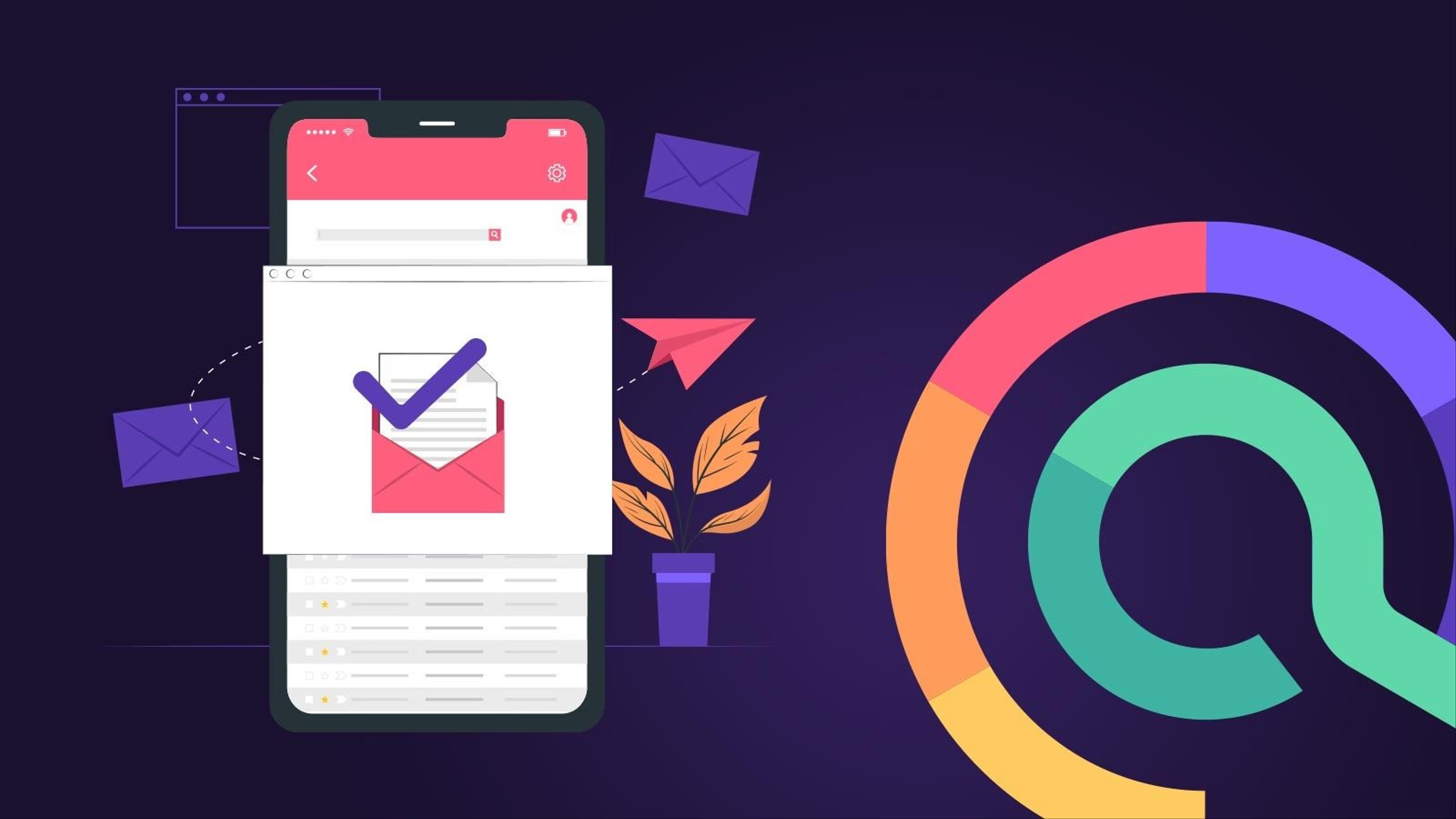
If you’re wondering – “how to check if an email is valid?” – you’ve come to the right place!
Email is a key marketing channel for companies of all sizes and countries, and nearly in all industries imaginable. And why wouldn’t it be – successful email marketing is essential to marketing performance and organizational growth.
According to Convince and Convert, consumers who purchase products through email spend 138% more than those that don’t receive email offers.
Marketers often spend plenty of time on the right design elements, precise copy and an attractive CTA – but is there much point to it if your email campaigns do not even reach your contacts’ inboxes? You might miss some great opportunities of converting your leads into sales.
Real customers start with real emails - and the use of email validation is still the most effective way to ensure the collection of quality data.
This is because the success of your campaigns is linked to the quality of your lists.
When was the last time you checked the validity of the contacts on your email list? If you can’t remember – you should know that 2% of your list data decays every month. That is almost 20% of your email data gone bad in a year!
Having an email list that has numerous bad or invalid emails can cost your company valuable resources – and cause unnecessary headaches in the near future, such as being blacklisted from top service providers.
That is where an important question that you should be asking yourself, comes in – how to check if an email is valid? But first, let’s start with the basics!
What is a valid email address?
A valid email is a deliverable address, and one you are sure is going to reach the recipient’s inbox. Sending an email to a deliverable address would mean that it won’t bounce.
Valid email addresses belong to active recipients who are likely to be engaging with your content, adding value to your marketing campaigns. A valid email address holds the correct format and belongs to an email domain.
But before we can answer the question “how to check if an email is valid”, we need to first understand why emails may be (or may become) invalid or of low quality.
5 reasons why emails may be invalid or of low quality
Invalid email addresses belong to inactive recipients who don’t engage with your content. Here are a few scenarios in which emails can be invalid or of low quality:
1. The user entered the wrong email address
The first reason an email is considered invalid is a typo. When registering to your list, the user may have typed an incorrect email address by mistake or simply used a fake one. Users are increasingly suspicious of companies and data privacy.
Marketing Week reports that 60% of consumers have at some point intentionally provided incorrect information when submitting their personal details online.
2. The user changed their account or has multiple ones
Many people often change their emails for a trendier service; although this does not always have to be the case. Maybe they wanted a new one or simply because they like another service better than the old one.
It is common for email users to have more than one email account; for example, a professional one and a personal one, or multiple personal accounts with different providers - the global average is estimated to be 1.75 email accounts per person.
This is the top cause an email address is invalid; it simply was deleted because whoever owned it has a new one. Sometimes they don’t even delete it, it just becomes inactive due to lack of use.
3. The user changed jobs or just left their company
Now this one is a more obvious one – last year millions of people lost their jobs due to the pandemic (and other reasons), and workers are quitting this year in record numbers.
What this means is – the user might have signed up to your email list from their work email; this is especially true for B2B services. This means that the email address is now useless for your email campaigns!
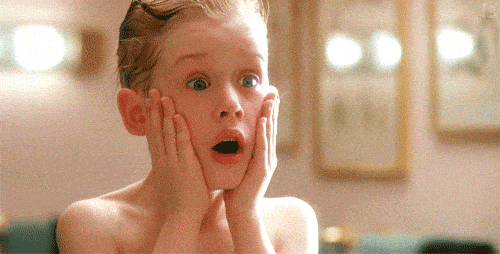 Do not despair, and keep reading! We’ve got you.
Do not despair, and keep reading! We’ve got you.4. The domain no longer exists
In the business world things may go wrong, and companies may go bust. If a website with a specific domain ceases to exist, all the emails associated with that domain will also be deleted and no longer receive any messages.
5. The email address does not belong to a specific user
There are also those accounts that do not belong to a specific person – you are definitely either using one yourself or have come across one recently.
For example, an email such as marketing@yourcompany.com is created to reach a company’s department, and not one single person (whose preferences and interests are easier to figure out).
Another example is an accept-all email address; also known as catch-all, is a domain-wide setting mail server that is configured to accept all emails sent to the domain, no matter if the specified mailbox exists or not (See picture below).
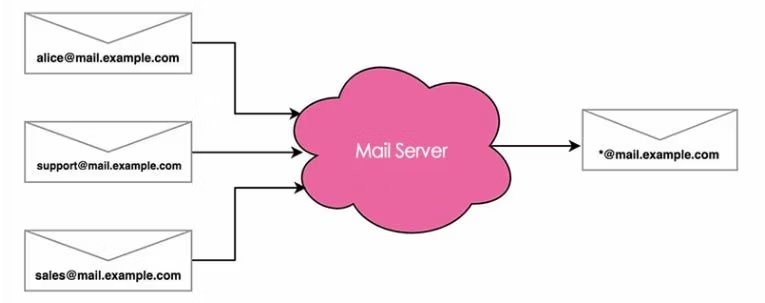 Why should you check if an email is valid?
Why should you check if an email is valid?
Maybe this is a topic that has only recently been of interest to you, or maybe you know a significant amount about it already.
The answer is straightforward - validated email lists contain almost exclusively email addresses that correspond to active users. This means that putting effort into your email campaigns is more likely to bring the results you want, as actual people are going to receive your messages.
That way, you will be able to focus your time and efforts on other important tasks such as creating attention-grabbing subject lines, attractive email design and concise copy, instead of worrying about metrics such as bounce rates.
There is more to it - one of the criteria used by leading email providers such as Gmail and Yahoo, to classify their messages as spam is whether the campaigns sent reached active users or not. So, in order to be in the good books of email providers, you need to make sure that you have good deliverability rates.
Moreover, you should know that email lists decay. It is estimated that every month 2% of your list data goes bad. People often create temporary accounts to receive particular promotions or communications, which are abandoned after the period of interest.
These are also called throwaway email addresses that can be created when needed. They usually have a short life span of about 10 minutes, which is just enough time to click on the link you send them to confirm their accounts.
If you send emails to email addresses that are not active, and your bounce rate is high, your sender reputation will inevitably suffer, causing your email campaigns to be sent to the spam folder or not to be delivered at all.
Sender Reputation, if you are not familiar with the term, is essentially the trustworthiness of a sender’s email. There are various tools to check this and you need to make sure that you do not have a poor score.
Email marketing providers, such as MailChimp and ActiveCampaign, are careful about ensuring that their customers’ mailing lists are validated, otherwise, their sending IPs may be blocked.
Many providers, such as MailChimp, do not clear new mailing lists, preferring to block customer accounts when the number of spam complaints is high. To avoid this scenario, checking whether the accounts are valid is essential.
Finally, knowing the answer to the question “how to check if an email is valid”, enables you to reduce the number of spam complaints and avoid getting blacklisted.
Best practice is that for every 5000 emails sent, you should receive less than 5 spam complaints (which is 0.1%). Similarly, getting blacklisted can mean your messages can get blocked (even those important transactional emails).
When do you need to check if an email is valid?
You should follow email best practices when it comes to email marketing, for optimum results. It is recommended to check your lists when:
- New recipients have been added
- It has been long since the last validation (more than one month)
- You have deliverability issues and your bounce rate approached or exceeded 2%
- You have low open rates
- Your sender reputation isn’t optimal. Read more about improving your sender reputation here.
- You get frequently blacklisted.
How to check if an email is valid or not?
There are a number of ways to check if an email is valid or not.
Undoubtedly, the most effective and straightforward choice is to use an email validation tool, such as Emailable. In addition to being easier and faster than other solutions, Emailable verifies much more than just the address syntax.
The Emailable platform validates your email lists in real time using a diverse set of strategies specifically designed to provide you with the most accurate results. While we can’t explain every step in our process (that would give away our secret sauce), we are happy to share the basics.
- Checking the syntax of the email: email addresses do not need to follow basic grammar, but there are some rules that must be followed in order for the email to be sent. Emailable determines if the email address is syntactically valid. The tool starts by checking for the obvious components of a valid email address, like an @ symbol and a properly formatted domain. Various other checks are then run that may be domain specific.
- Domain verification: the tool also checks if the domain is spelled correctly and if it still exists;
- Checking unlikely names: it is also necessary to check if the email is not an address created randomly;
- MX Records check: Emailable makes sure that the email address points to a valid email server (MX records).
- Catch-all email check: email validation also checks if the address is not a catch-all email (which receives all messages directed to a specific domain, even if the username was not created for that one domain). The tool check if the email fits the criteria for any other denotations (free, role, disposable, etc.);
- Authentication test: finally, the tool performs a ping test, which checks if there are any obstacles in the path between the outgoing address (from where you send the emails) and the incoming address (of the recipient), to identify whether an account is active or not.
You can integrate Emailable with the email service provider, customer relationship manager, and marketing platforms you already use. A few popular integrations are HubSpot, Salesforce and ActiveCampaign!
What is even better is that, Emailable does it all with one of the highest deliverability rates on the market - with 99+% accuracy in its checks. You can read more about our deliverability guarantee here.
Benefits of using an email checker
Cleaning and maintaining the hygiene of your email address databases is essential to ensuring that your email marketing campaigns remain efficient and deliver the results you need.
Here are some benefits of implementing the ideas we discussed here, on the topic of “how to check if an email is valid”:
1. Improves your deliverability
Email deliverability is the ability to deliver emails to subscribers’ inboxes. It is what some marketers use to gauge the likelihood of their email campaigns reaching their subscribers’ inboxes related to actual delivery–like ISPs, throttling, bounces, spam issues, and bulking.
But how exactly will a clean, qualified contact list help you?
- Avoiding bounces: when your contact list is not verified regularly, it may contain invalid and outdated email addresses. These cases trigger bounced emails (error messages for each email that was not delivered), detected by the providers. As a result, your campaigns can be blocked temporarily or permanently. By keeping your bounce rate low, you reduce your risk of harming your sender reputation. This action optimizes the delivery capacity of your email marketing campaigns;
- Beware of spam traps: an outdated mailing list is more likely to contain spam traps or “fraudulent emails”. These are real email accounts, created by real users, that have been disabled (usually due to inactivity). These email addresses are recycled by ISPs to be used as traps to combat unwanted email addresses. Sending campaigns to these addresses is a signal to ISPs that your database is of poor quality and your reputation as a sender will be adversely affected! So, run baby, run!
 It is important to note here that we do not and cannot detect spam traps. Any email verification solution that claims to be able to detect spam traps is telling a white lie. There is no accurate way for any of us to identify actual spam traps. The easiest way to not hit a spam trap is to ensure that you are using opt-in lists exclusively, and maintaining list hygiene.
It is important to note here that we do not and cannot detect spam traps. Any email verification solution that claims to be able to detect spam traps is telling a white lie. There is no accurate way for any of us to identify actual spam traps. The easiest way to not hit a spam trap is to ensure that you are using opt-in lists exclusively, and maintaining list hygiene.In a summary: email verification is key to avoiding bounces and maintaining a good sender reputation, consequently avoiding the spam folder, thus maximizing email deliverability.
2. Improves your sales performance
By having an up-to-date database with relevant and good quality information, you give the sales team more time to focus on what they do best to generate results.
This not only allows the sales team to receive accurate data, but also improves your ability to segment your lists and send even more assertive campaigns.
Every time you miss an opportunity to present your campaign to a subscriber, you lose out on a potential sale, or opportunity to build a relationship with them which might lead to a future purchase.
According to a report by TowerData, you can gain $750 for every dollar spent on validating emails. Mind-blowing, right?
3. Reinforce your brand engagement
A complete and qualified database allows you to adapt the message for each contact and personalize it thoroughly.
By regularly updating your contact list, you improve your brand image and increase your engagement rate.
4. Cut costs
This is something that maybe did not cross your mind straight away, but if you are considering cleaning your lists, and find the prices a bit expensive - you should know that when you do the calculations, you will end up saving more money than you spent in the first place!
Many email automation services such as HubSpot, often charge you based on the emails that you have in your database. If you have emails that are simply not valid anymore (and chances are that you do), then you are wasting away your precious resources on something that won’t provide you with any results.
5. Improves overall metrics and thus ROI of email marketing efforts
Everyone wants to increase the number of subscribers on their list. But a large list does not necessarily mean good returns on investment.
It has been proven that the ROI of email marketing (as compared to other forms of marketing) is one of the highest as it can reach up to 4400%.
But, if some of the subscribers on your list are unreachable, how will you achieve that ROI? Focussing on how to check if an email is valid, will allow you to increase your email marketing ROI.
After all, it is better to have a mailing list with fewer subscribers who engage with you and talk about you, rather than 20,000 contacts that are not reachable. As always, quality over quantity, right?
Furthermore, your post-campaign analysis may not give you a correct picture if you did not validate your lists to begin with. For example, your bounce rate might be higher, your open and click-through rates lower. Having a list with legitimate contacts ensures that your metrics give you a true picture of your email campaign results.
Try Emailable today
How to check if an email is valid, you ask? Check it on Emailable!
Emailable is trusted by thousands of forward-thinking teams, of all sizes, in over 170 countries. Some of our most notable clients include Minecraft, Disney, OpenTable, RiHappy, and many more. We are also top-rated on platforms such as Capterra and G2.
You can integrate our solution using our robust API, or one of the 80+ integrations that we offer, which seamlessly fits into your workflow. Seriously, we probably have an integration with whichever CRM or email marketing software that you’re using.
For an easy-to-install real-time verification, you can also try our Widget solution (see picture).
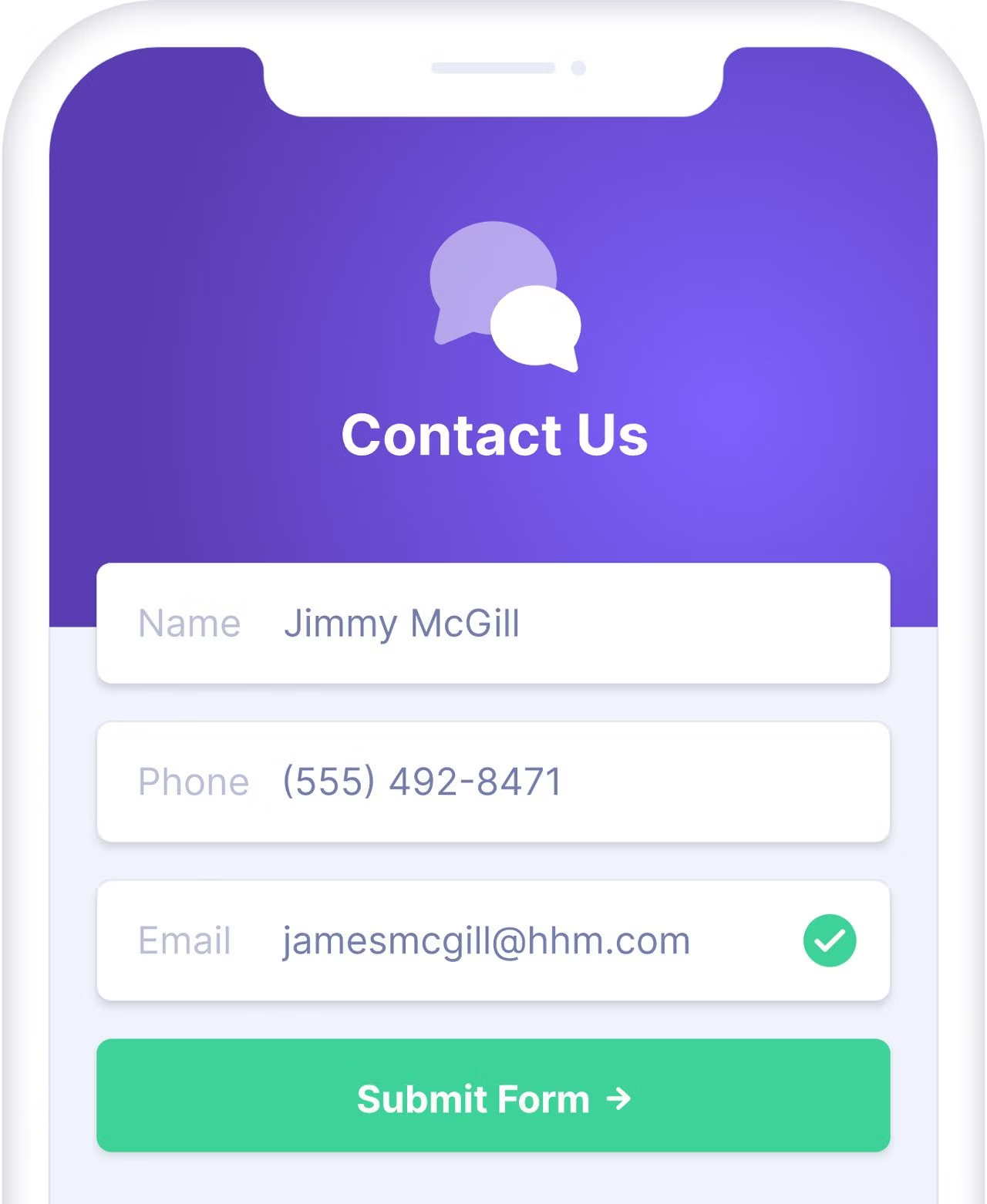 If you are still unsure, why don’t you give it a try? Sign up for to earn 250 free verification credits and start validating your email addresses right away!
If you are still unsure, why don’t you give it a try? Sign up for to earn 250 free verification credits and start validating your email addresses right away!Wrapping up
Email validation is an important part of the success of your email marketing efforts. By removing invalid addresses, you give your campaigns a chance of actually reaching the inboxes of your recipients.
Now that you know how to check if an email is valid, you can put it into practice. Keep in mind that it is not a one-time thing, as your email lists need regular maintenance. This is because 2% of your email list data goes bad every month.
If you are feeling lost, or have any questions on any of the topics mentioned in the article, please feel free to reach out to us. We also welcome any feedback that you may have.