How to Improve Your Email Marketing With Email Verification
Updated October 20, 2021
9 min read

Most businesses have an email subscription to which they send eNewsletters and monthly or weekly emails. Growing your email list and maintaining your email marketing schedule is a large part of your marketing strategy (as it should be). But did you know that email verification is also necessary?
In marketing, email verification is even more critical because company turnover means your business contacts are constantly changing and your email list can quickly decay. When businesses send bulk emails out to everyone on their decaying lists, they’re including email addresses that no longer exist, emails that never existed, and contacts that are no longer with the business they’re trying to reach. In fact, 16% of emails never make it to the recipient.
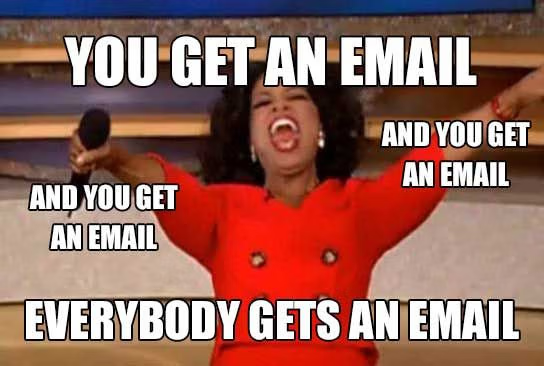 But wait (there’s more). A whopping 90% of content marketers say they use email engagement to measure their content performance. Oof! If a large percentage of emails don’t make it to the recipient, just how accurate are the analytics that is driving their content strategy? On the flip side, a verified email list provides accurate email measurement and drives a wonderfully targeted messaging strategy.
But wait (there’s more). A whopping 90% of content marketers say they use email engagement to measure their content performance. Oof! If a large percentage of emails don’t make it to the recipient, just how accurate are the analytics that is driving their content strategy? On the flip side, a verified email list provides accurate email measurement and drives a wonderfully targeted messaging strategy.What even is email verification?
Email verification is the process by which a business weeds out bad email addresses from its bulk email lists. This means ensuring that each email address in your list has an inbox and removing undeliverable and dangerous emails. When you verify your email list, you’re actively following best practices to keep your business in good standing with your customers. Doing so also safeguards your reputation with internet service providers (ISPs) and email service providers (ESPs) and the federal trade commission (FTC).
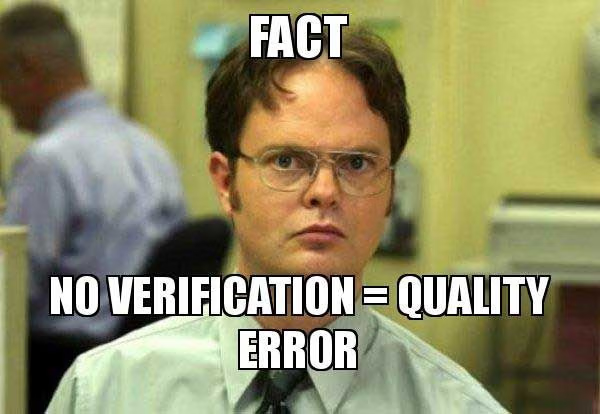 The importance of email verification
The importance of email verification
While there is no general policy, regulation, or law that states you must verify your email lists, not doing so means you’re throwing good marketing dollars down the toilet in wasted email spend and missed opportunities. Not to mention a decaying list skews your email analytics and can lose your customers. Worse, your dirty list can mark you as a spammer and get you blacklisted, which will prompt your email service to suspend your account and the FTC to charge your business substantial penalties.
And what marketer wants the FTC knocking on their CEO’s door and pointing fingers at that employee’s poor housekeeping habits? Yeah. Me neither
- Understanding spam filters: When an email is marked as spam by an ESP, it goes into a spam filter. Sometimes non-spam emails are marked as spam when they have low deliverability rates or low engagement rates. And sometimes they’re flagged as spam by a recipient who never signed up for the service or who is still receiving unwanted emails after unsubscribing. Even one recipient flagging your email as spam can affect your deliverability and thus your standing with ESPs.
- Understanding email blacklists: An email blacklist is a list of spammers that is updated in real-time by ISPs, ESPs, and anti-spam services to block email domains and ISP addresses that are known to send spam.
- Understanding bounce rate: Email bounce is the rate at which your email is rejected by the recipient. A soft bounce is a temporary rejection—either the recipient’s inbox is full, or they have an autoresponder turned on. A hard bounce is a permanent rejection—your email will never go through. A high bounce rate is a red flag to ESPs, who will restrict your deliverability. A bounce rate under 3% is optimal. If your bounce rate reaches 5%, your ESP may penalize you.
What are high-risk email addresses?
When you send bulk emails out indiscriminately without verifying your list, you’re tempting fate (and the FTC). Your list most definitely has obsolete emails addresses, as well as disposable email addresses, role email addresses, catchall email addresses, spam bot email addresses,, and spam trap email addresses, all of which can affect your bounce rate, your email marketing budget and your business reputation with ISPs, ESPs and the FTC.
Disposable email addresses (DEAs)
DEAs are the secondary accounts individuals set up to keep their business inboxes spam-free. Also called alias emails, DEAs are set up on email domains outside of a business inbox. This is generally a Gmail, Yahoo!, or Hotmail account. The primary function of a DEA is to filter spam or junk email. The user may set up forwarding that sends certain emails from the alias account to his business account. Or the emails delivered to this account may forever go unread. In some cases, a DEA is a throwaway account for one-time use that will eventually become unavailable. For example, some people have a DEA that they use when they must fill out a web form to download something they need for work or research purposes. They might call that email account “Junk” and have most emails forwarded to the trash can. (Learn more about how disposable emails impact your business.)
Role emails
When a client or a potential client fills out an email form with what’s called a “role” (or group) email address, he’s providing you access to several of his colleagues. More points of contact—how lucky can you get, right? No. Wrong! Anytime anyone is on the receiving end of an email that they didn’t sign up for is an opportunity for them to report your email as spam. Role emails are particularly risky to your business because they’re common across many industries. The more people who report your email messages as spam, the more likely an ESP is to blacklist you. Role emails can damage your reputation (as a business and a marketer).
 Here are just a few examples of a role email:
Here are just a few examples of a role email:- info@
- all@
- team@
- admin@
- purchasing@
Catchall emails
Many businesses use catchall emails. They do just what they say. They catch all the emails. This means the email server will catch any email you send to the email domain (examplebusiness.com), regardless of the username you attach to it. This includes misspelled, obsolete or nonexistent usernames.
So, if you send Mike Smyth at Example Co an email addressed to msmith@exampleco.com instead of msmythe@exampleco.com, it will be caught by the email server. Unfortunately, that email never reaches the recipient. In fact, it doesn’t reach ANY recipient. Worse, even though that email address is marked as deliverable, your next email to that address may bounce. And now that “non judgy” email server is destroying your bounce rate.
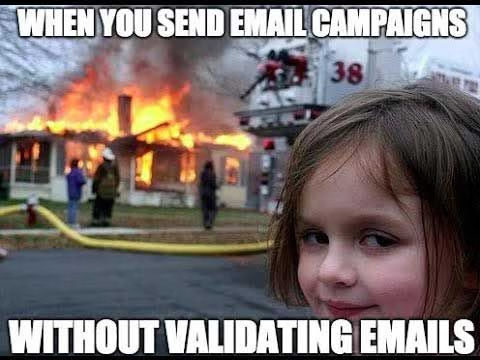 Spambot emails
Spambot emails
Spambots are nefarious little gremlins (or hateful computer programs) that run about the internet entering emails into unsecured email forms with the sole purpose of soiling your reputation.
Spam trap emails
Spam trap emails are used by ISPs and ESPs to identify spammers. Also called honeypots, these email accounts aren’t tied to any person and aren’t used for communication purposes. They are published online but hidden from view. Their sole purpose is to entice and trap email harvesters and spammers. In some cases, these emails are repurposed email accounts that have long been abandoned.
No problem, you may think. I’m not an email harvester. But do you know exactly where all your emails are coming from? Can you trace the provenance of your email data? Has anyone in your business used a less-than-ethical means of obtaining emails? Have you ever purchased an email list from an outside source? Have any emails on your list been scraped from the internet? If you don’t know the answer to all these questions, you may be emailing spam trap emails.
How to do email verification
Now that you understand why you need to verify your email lists, it’s time to get to work cleaning up that list! To verify your email list manually, you’ll need to download, sort, and remove emails. It’s a gigantic undertaking. Although it’s a good idea to understand the process, it’s a chore you probably don’t want to tackle alone. Stay tuned after this brief manual how-to for tips on automating the process instead.
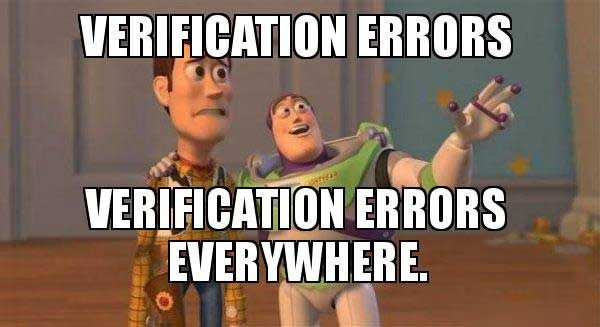 Remove these emails
Remove these emails
- Invalid. Invalid emails will have bad email syntax (they’re mistyped by a fat-fingered person like me). Maybe an email is missing an @, has two periods, or has a misspelled email provider (such as gnail.com). A fake email may or may not be obvious. John Doe. Ben Dover.
- Duplicate. If you’ve imported your emails to a spreadsheet, you will be able to sort your emails by address and by username. Sort by email and remove any duplicated emails. If a user is in the system twice, determine which email is the best one to contact the user and remove the other.
- Unsubscribes. If you are resubscribing unsubscribed contacts without their say-so, stop it right now. This is illegal.
- Unwitting contacts who didn’t opt-in. You must receive permission to send bulk emails to each recipient on your list. Remove any contacts who didn’t opt into your email list.
- Role addresses. Remove any email addresses that are to a department, group, or role email address within a business.
- DEAs/aliases. It’s really not difficult for businesses to remove DEA emails. If you’re sending emails to a legitimate business, that business is not going to have a Gmail domain. If you’re not sure about this, check the engagement rate against these emails. If there is none, remove it.
- Hard bounces. Any contact with a hard bounce is never going to go through. Delete!
Some types of email addresses you’ll need to watch for deliverability and engagement, remarket as appropriate, and remove if they appear dead in the water.
Observe email addresses that have these issues:
- Soft bounces. Emails will bounce when the recipient’s inbox is full (it’s happened to me) or when the recipient has turned on an autoresponder.
- Disengaged. Remarket to recipients with low or non-existent engagement. If engagement doesn’t improve, remove them.
- Old contacts. Likewise, check old email contacts for engagement and try remarketing to them. Any that are getting no response/reaction is probably dead accounts. Let them go.
Tired yet? Wondering how you’ll have time for anything else? Keep reading to discover how you can automate your email verification instead.
Automate your email verification
Manually verifying your email is an enormous undertaking. If you’ve been putting this nasty bit of housekeeping on the back burner, don’t worry. You don’t have to clean your dirty lists yourself to get them clean. Let someone else do it. An email verification tool like Emailable will clean your lists for you.
Besides saving time, automating your email verification will help eliminate the potential for human errors. With so many moving pieces to manage, including hard bounces, unsubscribes, aliases, etc., it’s all too easy for you to miss something that could get you penalized later. Using a tool like Emailable means no more headaches and more time to focus on other aspects of your marketing.
How to keep your email lists clean
Require human subscribers. Use ReCAPTCHA to keep spam bots out of your email forms.
Validate emails. Add a little code to the back end of your email form (or use a validation API) that checks email addresses for the correct syntax as the user enters their address.
Double-opt. Send a confirmation email immediately to the subscriber. Make them confirm their email address, thus opting in. Don’t forget to ask users to add you as a safe sender. It’s also a great idea to allow recipients to customize their subscription preferences—which emails they receive and how often—this will help you to segment your email lists.
Provide unsubscribe links on every email. This is a legal requirement, and it differentiates you from spammers.
Segment your lists. List segmentation means grouping your email addresses. At the very least, you should be segmenting your lists by industry, department, occupation, business size and interests. When you segment your list, you can better target your messages to each group within your list. We could write a whole article on list segmentation, and we can’t emphasize it enough. List segmentation prevents boredom, disengagement, annoyance and unsubscribes. It helps you to maintain the interest of each recipient, build engagement and increase conversion rate.
Clean your dirty list and look good doing it
It’s a daunting task to clean up that decaying list and keep it clean. But the benefits outweigh the ugliness of the chore (and if it’s too much, use a verifier) and you’ll feel great when it’s done (at least until it must be done again).
Here are some of the perks of a verified email list:
- Provides accurate emails to your sales team
- Reduces bounce
- Saves marketing costs
- Improves ROAS
- Improves customer engagement
- Increases conversion rate
- Improves KPI accuracy
- Saves time troubleshooting bounce issues
- Protects sender reputation
- Protects your employer from FTC penalty
- Helps gauge email collection methods
- Makes you look good as a marketer
Bottom line
Businesses are at high risk of a decaying email list that can quickly spiral out of control, affecting your reputation, the success of your marketing strategy, and even your ability to send bulk emails. Email verification helps keep your email list tidy. Doing so will keep your email campaigns on track, increase conversions and provide accurate results to drive your content strategy.