New Requirements for Gmail and Yahoo Bulk Senders
Updated December 14, 2023
3 min read
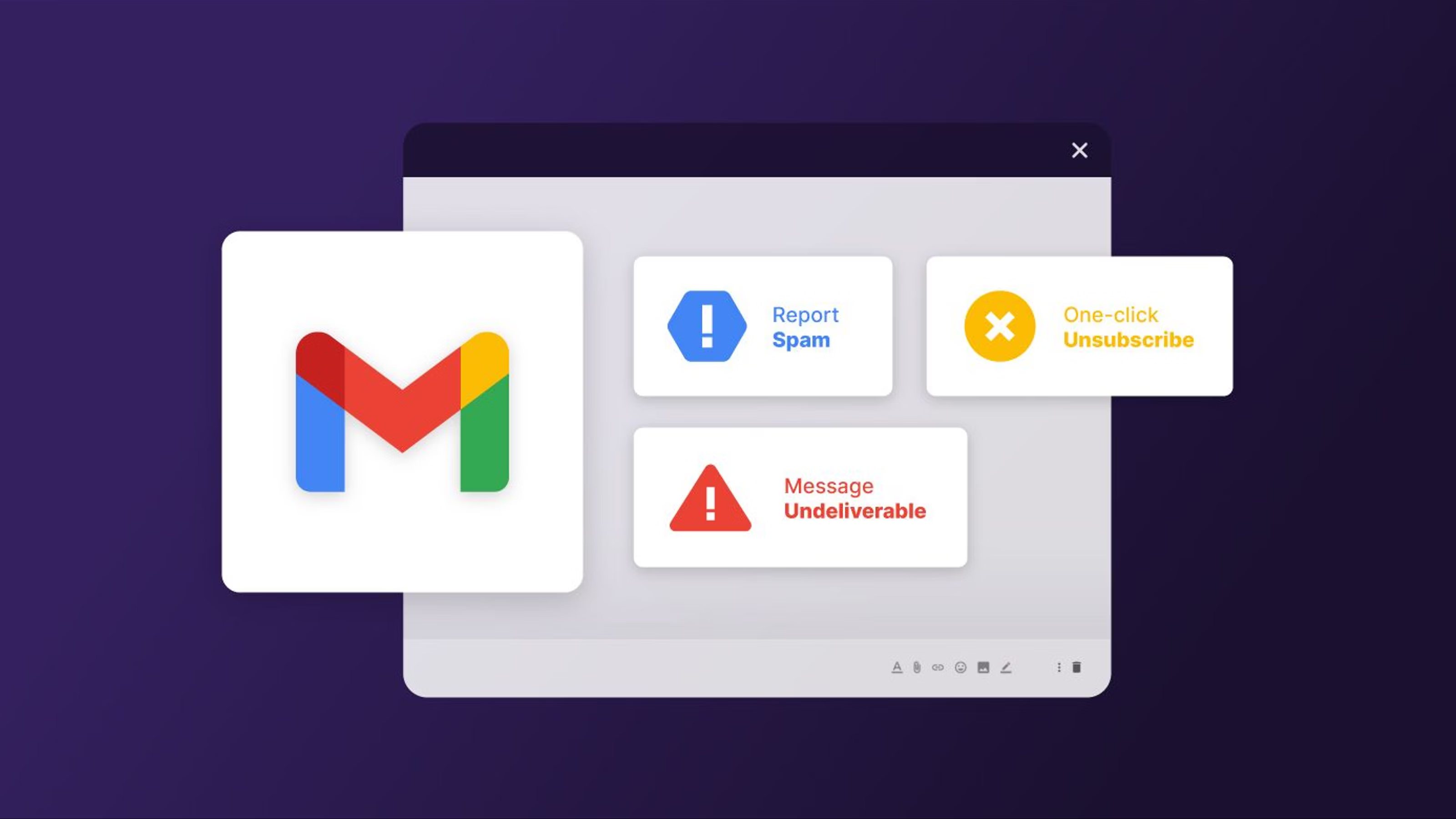
Gmail and Yahoo have recently added monumental policy updates for bulk senders. Here’s everything you need to know about the new requirements to reach your customer’s inbox successfully.
1) Why has my bounce rate increased?
Similar to Yahoo and Apple Mail, Gmail has decided to delete inactive accounts. This has already started as of December 1, 2023. You can view Google’s new inactive account policy here.
Due to this change, if your contact list consists of Gmail recipients - you are at an even more heightened risk of:
- Decreasing email deliverability
- High bounce rates
- Decreasing sender reputation
- Paying more to send to closed or bounced accounts
Our Recommendation
If it’s been a while since you’ve cleaned your entire database, do it as soon as you can. On average, 2% of your email lists churn every month. At the minimum, we recommend you verify your emails at least once a month. If you send emails often, this process should be weekly at the minimum if automation is not an option.
Verify your lists in bulk or automate this process through the API to ensure you’re only sending to valid emails. You can also try automating list cleaning with 20+ direct integrations including Salesforce, Brevo, Active Campaign, HubSpot and more.
Avoid Overpaying
You will also still be charged by your email service provider to send emails that bounce. Delete them from your lists to keep costs down.
2) What are the new requirements for bulk senders in Google?
If you send 5,000 emails or more per day, you should have received an important message from your CRM, CEP, or bulk email service by now. If you have not, please refer to these new official Email Sender Guidelines from Gmail.
Our Recommendation
We encourage you to take action on the changes above immediately if you have not done so already. These updates will take place on February 1, 2024. Each email provider is independently releasing an easier way to action the more technical updates. Reach out to them directly if you’re having trouble implementing the changes.
3) What is the new email spam threshold?
The new spam limit is 0.3%.
Don’t wait for your spam rate to get close to 0.3% before taking action. Google recommends that you take action once spam rates hit 0.1%. This means there should ideally be less than 1 spam complaint per 1,000 emails sent.
Our Recommendation
Segment your lists to send more relevant emails to more specific audiences. Give your customers what they want, and they’ll likely reward you by not pressing the spam button. Smaller batch tests will help you learn and improve.
4) How accurate is an email provider's spam data?
It’s important to understand that you need to use Gmail’s Postmaster Tools if you want to accurately track the spam rate of Gmail users. You cannot solely rely on spam data from the dashboard of an email sender such as MailChimp, Campaign Monitor, SendGrid and etc. Google doesn’t share spam reports with email providers through a feedback loop, this means you won’t receive Gmail spam data unless you use Postmaster.
That being said, the spam reports from other providers such as Yahoo, Outlook and Apple are still currently shared with email providers. It’s just Gmail that uses Postmaster for accurate spam visibility at this time.
Our Recommendation
Install Postmaster Tools as soon as you can. The sooner you implement it in your daily routine, the better.
5) Is one-click unsubscribe required?
The one-click unsubscribe has become a standard in email marketing since Gmail’s announcement.
“We’re requiring that large senders give Gmail recipients the ability to unsubscribe from commercial email in one click, and that they process unsubscription requests within two days. We’ve built these requirements on open standards so that once senders implement them, everyone who uses email benefits.”
Neil Kumaran, Group Product Manager - Gmail Security and Trust
Our Recommendation
Focus on consistently optimizing the quality of your content.
The one-click unsubscribe means the elimination of the standard landing page that businesses have relied on to try to win back customers. Similar to when a professional sports team loses a close game, the focus should never solely be on the final game-breaking decision. A customer has likely decided they wanted to unsubscribe long before. The best way to continue to build a lasting relationship is to improve your content relevancy.
Final Thoughts
As a marketer and a consumer, I welcome these changes. It’s 2023, and the way most businesses communicate to customers via email hasn’t evolved much. It takes something big like this to make companies rethink their strategies.
I’m looking forward to seeing the ripple effect and receiving more relevant emails.
Annual Email Recap
In case you missed these milestone changes throughout the year, we’ve got you covered.
Apple Mail
Gmail
- Oct 3 - New Gmail protections for a safer, less spammy inbox
- Dec 1 - Inactive account policies update
Yahoo Mail