The Top 5 Email APIs for Developers in 2025
Updated June 11, 2025
7 min read
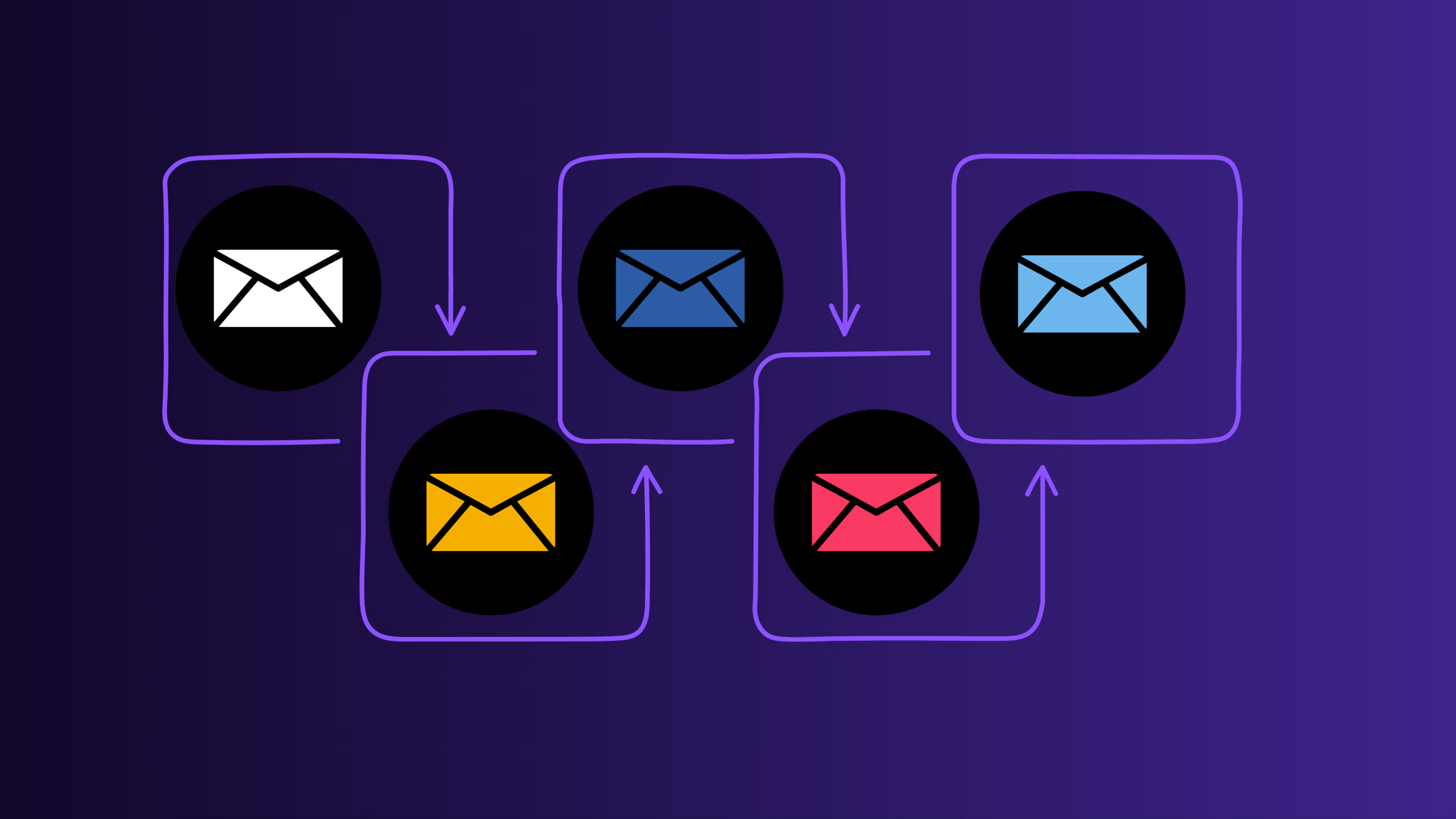
The right email API can quietly save your product from chaos
Email isn’t glamorous. It’s not the part of your product that gets demoed or featured in launch tweets. But when it breaks, when that login link doesn’t land or the password reset vanishes into spam, your users notice immediately. Support queues light up. Trust erodes. And you realize email is infrastructure.
Most teams figure this out the hard way. They start with something quick and free, then scramble to fix things once deliverability issues creep in or the API starts acting up at scale. By then, your sender reputation might already be toast.
Choosing the right email API early on makes a huge difference. It means your transactional emails actually land. Your logs make sense. Your team doesn’t spend hours debugging why a message got flagged. And, as you scale, it just keeps working.
What Makes a Good Email API Service?
Not all email APIs are built with the same priorities. Some focus on enterprise-scale volume, while others prioritize quick integration. The best ones help your team move faster and sleep better, and they tend to share a few key traits:
- Developer-first design. You shouldn’t need five dashboards and a certification to send a test email.
- Reliable deliverability. If the inbox isn’t guaranteed, nothing else matters.
- Clear logs and webhooks. When something goes wrong, you need answers fast.
- Scalability without lock-in. Whether you're sending 10 or 10,000 emails, you need infrastructure that grows with you.
- Good documentation and sane SDKs. Setup should take minutes, not days.
We’ve conducted thorough research and delved deep into the market to bring you the best Email API tools for developers. Each shines in its own way. Depending on your product and team, one of them is the right fit for your specific use case.
1. Resend
Resend is what happens when someone builds an email API for modern developers. It’s clean, fast, and intentionally focused. No bloated dashboards. No legacy cruft. Just a smooth experience from the first API call to production use.
Resend leans into simplicity without giving up power. You get native SDKs, React-powered templates (yes, real JSX), and sensible logs that don’t require spelunking through multiple screens. It plays especially well with modern stacks like Next.js, Vercel, and serverless backends, but it’s also flexible enough to drop into any system that needs to send transactional emails reliably.
There’s also some nice quality-of-life stuff: natural language scheduling, batched sends, full webhook support, and complete email logs for easy debugging. The free tier allows you to build something meaningful before you scale.
If you're building something in 2025 and care about speed, developer experience, and not wasting cycles on email, this is where to start.
Top Features:
- SDKs for Node.js, Python, Go, Ruby, and more, plus REST API and SMTP support
- JSX-based email templates powered by React
- Built-in marketing infrastructure with queuing, throttling, and scheduling
- Contact and audience management with tagging and segmentation
- Broadcasts API for sending marketing emails programmatically
- No-code email editor for visual editing and team collaboration
- Real-time email logs and built-in deliverability insights
- Full webhook support for bounces, opens, clicks, and delivery events
- Natural language scheduling (e.g., “in 2 hours”) and batch sending
Why Resend’s feature set stands out: Resend is built for modern product teams who want clean, scalable infrastructure for both transactional and marketing email. It offers a seamless experience whether you're working in code or collaborating across teams.
Cons:
- JSX templating may feel limiting if you’re not using React
- Fewer prebuilt integrations compared to legacy platforms
Pricing:
- Free: 3,000 emails/month
- Paid plans: Start at $20/month for 50,000 emails
- Transparent pricing across both transactional and broadcast use cases
2. Postmark
Postmark has one job, and it takes that job seriously. It delivers transactional emails quickly and reliably. It’s a service that quietly powers login flows, receipts, shipping updates, and critical alerts for thousands of apps. Unlike general-purpose platforms, it keeps transactional and marketing email completely separate, which helps protect your sender reputation.
What stands out about Postmark is the speed. In most cases, emails hit inboxes in under 500 milliseconds. If you've dealt with complaints about slow delivery times or emails just not showing up, Postmark is the kind of fix you don't realize you needed until it works perfectly.
Its developer tools are thoughtful and easy to use. You get full message history, detailed event logs, great template management, and a sandbox mode for safe testing. Templates are stored server-side and support logic, so dynamic content is easy to manage. The API is consistent and well-documented.
Postmark is ideal when email needs to feel like part of your product, especially when timing and reliability matter.
Top Features:
- Blazing-fast delivery, typically under 500 ms
- Separate infrastructure for transactional and broadcast emails
- Server-rendered email templates with test previews
- Full message history and searchable logs
- Webhooks for delivery, bounce, and engagement tracking
- Strong inbox placement and reputation monitoring
- Reliable sandbox mode for safe testing
Why Postmark’s feature set stands out:
Postmark’s speed and reliability make it perfect for transactional emails where timing and trust matter. If your product depends on real-time email flows, this is the service you want in your stack.
Cons:
- No native support for marketing email campaigns
- Doesn’t offer a generous free tier
Pricing:
- 10,000 emails/month: $15/month
- Additional emails billed at ~$1.80 per 1,000
- Pay-as-you-go model with predictable pricing
3. SendGrid
SendGrid has been around for a long time. On one hand, it’s incredibly flexible and packed with features. On the other hand, it can feel a bit overwhelming if all you want is a quick way to send transactional messages.
But for teams who need a unified platform that handles both marketing and transactional emails at scale, SendGrid is still a strong choice. It supports dynamic templates, A/B testing, suppression handling, and deliverability tools. There’s also Twilio integration if you’re handling multichannel messaging.
The API is reliable and widely adopted, with robust client libraries and documentation. You’ll need some time to configure things like DNS authentication and IP warm-up, but once it’s set up, it scales effortlessly.
While it may not be the fastest or lightest solution, it’s powerful enough to grow with your needs.
Top Features:
- Supports transactional and marketing emails from one platform
- Dynamic templates with merge tags and logic
- Email validation API (optional add-on)
- REST API and SMTP support
- Detailed analytics: opens, clicks, device type
- Built-in suppression lists and list segmentation
- Native Twilio integration for SMS and multichannel
Why SendGrid’s feature set stands out:SendGrid is powerful and enterprise-ready. If you’re looking for a platform that supports both transactional and marketing email at scale, and don’t mind a bit of setup work, it’s a dependable long-term option.
Cons:
- Setup can be complex, especially around DNS, IP warm-up, and template configuration
- Dashboard and UI can feel cluttered or dated
Pricing:
- Free: 100 emails/day
- Essentials Plan: Starts at $19.95/month for 50,000 emails
- Higher-tier plans include dedicated IPs and deliverability analytics
4. Mailgun
Mailgun is like the Linux of email APIs: powerful, battle-tested, and highly configurable. It gives you more control over headers, routing, and logic than just about any other provider.
It’s built for developers who want to customize everything. You can validate addresses, parse inbound email, or trigger automations based on message content. Its dashboard is deep and practical, with insights into bounces, engagement, and more. Mailgun also offers dedicated IPs, inbox placement testing, and powerful routing options.
It’s not the easiest to set up, and pricing can increase with volume or advanced features. But for experienced teams building custom flows, it offers unmatched flexibility.
Top Features:
- SMTP relay and REST API with JSON support
- Real-time email validation API with risk scoring
- Inbound routing and message parsing
- Dedicated IPs and IP warm-up options
- Advanced analytics for inbox placement and engagement
- Routing logic via custom headers
- Log retention for up to 30 days
Why Mailgun’s feature set stands out:Mailgun is all about control. For developers building infrastructure-heavy systems or handling high-volume, rule-driven email, this is the most flexible toolkit on the market.
Cons:
- Steeper learning curve than most others
- Pricing increases quickly with advanced features like dedicated IPs
Pricing:
- Free: 5,000 emails/month for 1st 30 days
- Foundation plan: Starts at $35/month for 50,000 emails
- Pay-per-use beyond included limits; optional add-ons for analytics and validation
5. MailerSend
MailerSend is built for collaboration. It offers a developer-friendly API, but also includes tools for designers, marketers, and support teams who need to work with email.
You get a drag-and-drop builder, live previews, real-time analytics, and role-based access. There’s a full template system and inbound email handling too, which is a rare bonus. The API and libraries are modern and easy to work with, making it approachable for smaller teams or early-stage startups.
MailerSend won’t give you the power-user knobs that Mailgun or Postmark do, but for teams who want to move quickly and work across roles, it’s an excellent fit.
Top Features:
- REST API with SMTP support fallback
- Drag-and-drop email builder with preview
- Email verification API built in
- Webhooks for delivery, opens, clicks, and bounces
- Real-time analytics dashboard
- Inbound routing and custom parsing
- Role-based team permissions
Why MailerSend’s feature set stands out:MailerSend is the easiest API to share across technical and non-technical users. If you need to move fast and support team collaboration without complexity, this is a great place to start.
Cons:
- May lack some of the advanced automation or volume tooling larger teams need
- Fewer integrations and custom SDKs compared to bigger players
Pricing:
- Free: 3,000 emails/month
- Premium: Starts at $25/month for 50,000 emails
- Pay-as-you-grow, additional volume charged at ~$1.20 per 1,000
Final Thoughts: What You Pick Matters
Email infrastructure might not be exciting, but it plays a crucial role in user experience and retention. Picking the right API early on means fewer fires later, better deliverability, and a smoother path to scale.
To recap:
- Resend is great for modern devs who want a clean, production-ready API
- Postmark is built for speed and perfect inbox placement
- SendGrid is a full-stack platform that scales across teams
- Mailgun gives technical teams maximum control
- MailerSend brings collaboration and simplicity to growing teams
Make the choice that fits your product, your team, and your roadmap. When your emails just work, everything else moves faster.