Stay Out of the Spam Folder This Black Friday
Updated November 17, 2021
8 min read
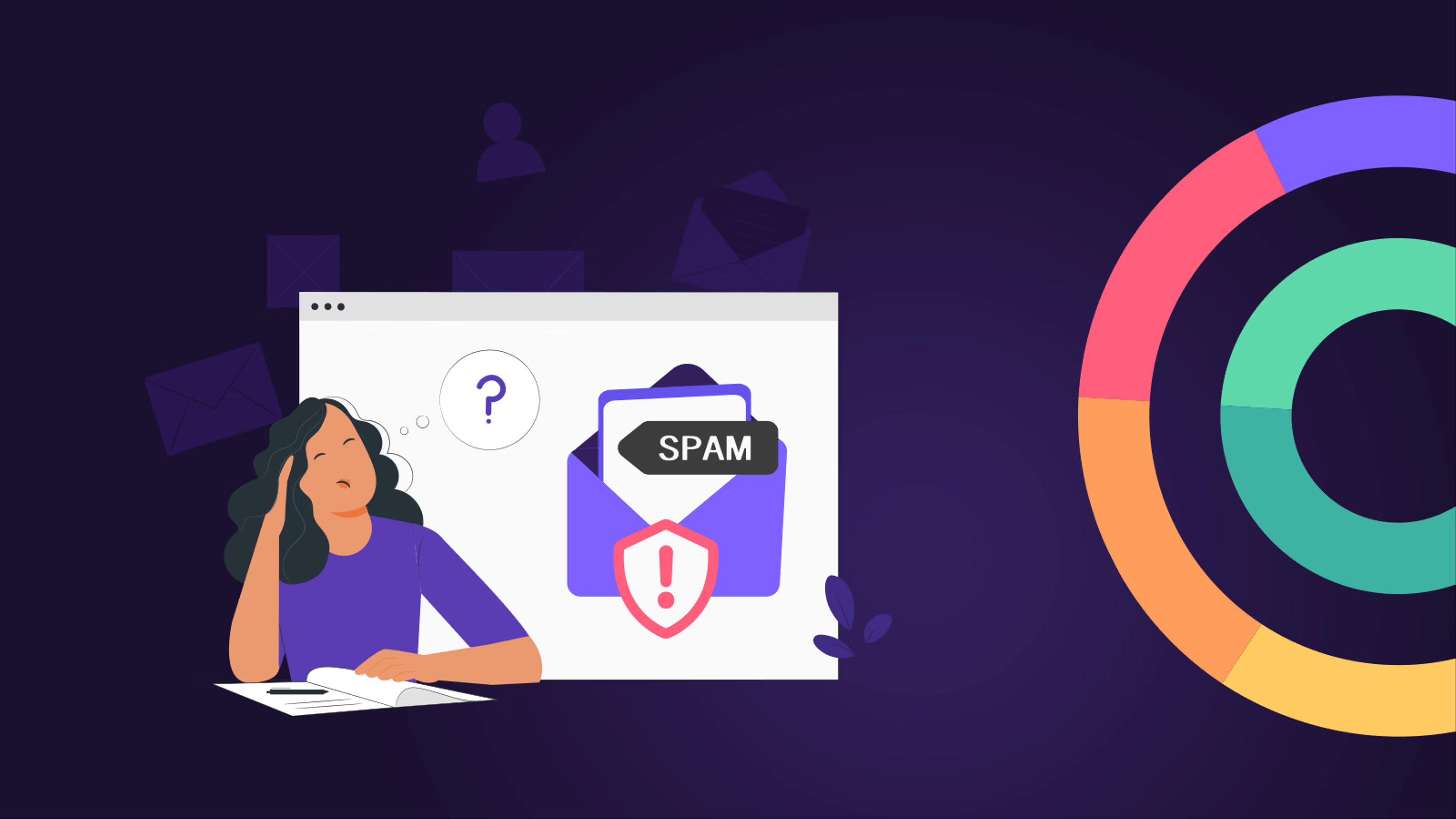
A recent study from ReturnPath showed that only 79% of permission-based emails actually make it to the desired inboxes. A permission-based email is an email sent to someone who has given the sender permission to send emails to their email address. This is often seen in opt-in emails or clicking to receive emails from a certain company. This then means that 21% are getting sent straight to the spam folder. With Black Friday and Cyber Monday right around the corner, that 21% makes a difference. As email marketers, we can spend hours creating the seemingly perfect email to our customers, only to be sorely disappointed when looking at the click-through rates.
With companies trying to reach more and more clients, internet service providers (ISP’s) have taken it upon themselves to protect their customers. And thus, the war against spam started. ISP’s have been making it increasingly difficult for brands and companies to send emails to their subscribers. Spam is defined as “unsolicited, irrelevant emails, sent in bulk to a list of people”.
Why do emails end up in the spam folder?
The two main reasons your emails are ending up in the spam folder is because 1) they are getting flagged by a spam filter and 2) they are marked spam by the recipient.
- There are computer programs that are working in every which way to flag messages as spam. ISPs have their own set of spam filters that are working tirelessly to detect any inkling of spam. This can include sender’s technical specifics, email content, and subscriber engagement.
- When an email gets marked as spam by the recipient this is a big red flag for an ISP. The email and any further email communications from a certain address will go directly to the spam folder. If enough people mark an email as spam, the email providers can classify messages from you coming as spam and you can end up blacklisted.
Regardless of how long you have been doing email marketing, you should always keep up to date on the latest spam filters or spam traps. There is a wide range of factors we all often forget or look over. Keep this as a reference to make sure that your emails are going to inboxes, not just the spam folders.
According to the statistics of Adobe, Black Friday brought in $9 billion and Cyber Monday brought in $10.8 billion in online spending this past 2020 year. The amount of revenue and money generated from Black Friday and Cyber Monday is a huge part of a company’s earnings so you do not want to miss out on these super sales of the year. Your email marketing and promotions not only have to be on point, but they also need to be delivered to your recipient's inboxes and not in their spam folders. This article will cover the best ways for you to stay out of the spam folder and get delivered to the desired inboxes.
A quick refresher
The CAN SPAM Act of 2003. This CAN SPAM Act of 2003 targets businesses that are “operating or marketing to people in the United States and sending any electronic mail message, the primary purpose of which is the commercial advertisement or promotion of a commercial product or service”. This means you, as a brand, are required to:
- Never use false or misleading header information
- Don’t use deceptive subject lines
- Identify the message as an advertisement
- Tell recipients where you’re located
- Tell recipients how to opt out of receiving future emails from you
- Honor opt-out requests
- Monitor what others are doing on your behalf
As email marketers, you need to keep these guidelines in mind when crafting your email marketing sequences. If you violate any of these, you run the risk of getting blacklisted and not even having emails sent directly to the spam folder, but never being sent in the first place. You also run the risk of facing penalties of up to $16,000.
Best practices
1. Warm up your IP address
IP warming is the process of adding email volume to a new IP address over time. This process can take place over several days to weeks in order to create a foundation for a positive sending reputation with mailbox providers.
Mailbox providers can view email addresses from a new IP address as suspicious until they have established a positive sending reputation. It can take anywhere from 4-8 weeks to achieve maximum deliverability. Meaning, your IP address will not be flagged and your emails will get delivered to the desired inboxes. “Warming” can take longer if a mailbox provider doesn’t view the email as wanted by the recipient (if they think it’s spam).
To start warming, focus on your most engaged subscribers and then gradually add in the older segments as you go. The rule of thumb is to add these older segments by 15% of your existing volume, just to ensure that you’re not tipping your reputation from ‘good’ to ‘bad’. The goal of the warm-up process is to send to subscribers who are going to engage with your message and are the least likely to complain or bounce.
2. Keep your email lists fresh and clean
When you clean your list, you rid yourself of any potential threats to your IP address. This will not only save you money but will also improve deliverability, sender reputation, and much more.
Email list cleaning is the best and most effective way to keep your database healthy and free of any unwanted or potentially dangerous contacts that could harm your IP address. With a dirty list, it can put you in harm’s way of ending up in a spam trap or even blacklisted so all of your hard work in email marketing has gone out the window because your messages will never get delivered.
As people are constantly changing their emails or will subscribe to your list with a syntax error or invalid address, you will never know unless you clean your email lists. Now, if you have a list of thousands and thousands, it is an incredibly daunting task to try and go through each email, one by one, to make sure that they are valid addresses. Instead, use a service that can do this for you in a matter of minutes. Emailable, which is the most cost-effective and efficient way to clean your lists so you can be sure that you will reach your audience. In this day and age, sending an email is not enough, you need to know that they are getting delivered. By having a clean list you are able to improve deliverability AND email marketing campaign ROI.
By having a clean list you are secure that your email campaigns are getting to the right inboxes and helps increase your chances of conversions. By having a clean and healthy list you are less likely to lose money because your campaigns are getting delivered.
3. Re-engage inactive subscribers
Remember to always nurture and value your current customers. There is a difference between your customer retention and customer acquisition. Let’s take a look at some of the statistics:
- Acquiring a new customer could cost 5x more than retaining a current customer.
- Increasing your customer retention by 5% can increase your profits from 25-95%!
- The success rate of selling to a current customer is between 60-70%, while a new customer is between 5-20%.
- Loyal customers are also 5x more likely to purchase again, 5x more likely to forgive, 4x more likely to refer your brand to a friend, and 7x more likely to try a new product or service from your brand.
- US companies lose around $136.8 billion per year due to customer turnover.
- American Express found that ⅓ of its customers would consider switching just after one instance of poor customer service.
So, as you can see, retaining customers is much more cost-effective than acquiring new ones. Existing customers are more likely to spend more, spend more often, and recommend your brand to friends or family. They have a deeper level of trust in your brand because you have proven to them you are reliable.
Another way of looking at it: a customer will return to a brand if they have good experiences with it. A series of consistent, positive, reliable, and beneficial interactions will keep customers satisfied and increase customer engagement to ensure they come back again.
Customer retention goes hand in hand with customer engagement. If you retain your loyal customers, you will also see an increase in customer engagement. You can’t have one without the other. The key is to keep customers satisfied for the long term and through the entire customer lifecycle.
4. Ask subscribers to add you to their address book
When you ask a subscriber to add your brand or company to their address book, it signals to their email service provider (ESP) that you are actually something they want to be delivered to their inboxes. This improves your reputation among the ESPs and identifies you as a trusted sender. It will tell your subscriber email that they trust you and actually want to hear from you. You can even go as far as to ask the subscriber to label you as a “Primary Inbox” so it will go straight to their primary inbox rather than a “social” or “promotional” inbox.
For example, when using Gmail, messages will most likely end up in the promotions tab. To prevent this from happening, you can ask your subscribers to move you to the primary inbox tab so Google remembers you the next time to move to the right folder.
5. Improve customer experience
Imagine yourself as your customer. Make their experience easy and more enjoyable when sending them an email. This makes your communication something they actually want and look forward to opening.
Every email that you send, takes time from your busy day drafting and creating, but also takes time from your customer’s day. They may end up sending it right to the trash without even opening it, and regardless of that action that takes a millisecond, it adds up over time. So, improve your customers’ experience by adding an easy-to-see unsubscribe or opt-out button. And, as a rule of thumb, you should only be sending emails that are actually relevant to the customer.
Make sure you use the tools of your email process to identify customers that are or aren’t interacting with your content. When you identify which customers are interested or uninterested in your content, you can a) improve the content and b) re-engage your unengaged customers. Try to reactivate them with special messaging, reduce the frequency of your emails to them, or drop them from your list completely. When you reduce the number that gets no interaction, it actually helps your customers and will help get your emails delivered. A win-win, where it’s costing you less money and less stress.
When you give your customers the option to opt out of email communication, you are also allowing yourself to stay out of the spam filter as well. An unsubscribe is way better than a “marked as spam” email in the eyes of many ESP.
To sum up
Your Black Friday and Cyber Monday email marketing campaigns are important to close out the year on a high note. So make sure you’re doing everything you can to ensure your emails stay out of the spam traps and get delivered to the right inboxes. After following the 5 steps listed above:
- Warm Up your IP address
- Keep Your Email Lists Fresh and Clean
- Re-engage Inactive Subscribers
- Ask Subscribers to Add You to Their Address Book
- Improve Your Customer Experience
Your Black Friday Cyber Monday emails will end up in the right inboxes. These are also the best practices to keep all year round. This not only helps with your sender reputation score but also your brand’s reputation and distinction. People will be more likely to recommend you when you are not bombarding them with emails or constant communication, focusing on the user experience and keeping your emails easy to read and straightforward.
This year, enjoy the peace of knowing you’ve done all the due diligence to have a successful Black Friday Cyber Monday email marketing campaign.