Why Should You Verify Email Addresses?
Updated September 1, 2022
7 min read

You probably already know the importance of email marketing for your business, as 30% of sales are generated through email marketing campaigns. However, for your sales to actually happen, you need real customers, and real customers start with real email addresses. That's why the use of email verification tools has proven to be the most effective way to ensure the quality of your database.
It's important to understand that the quality of your database is not limited to just collecting email addresses correctly. Even if you take the necessary precautions to only add good emails to your list, your list can still be compromised over time. Did you know that almost 2% of your email list experiences a decline every month? That means over 20% of emails cannot be delivered every year unless you take action to reduce this loss.
What can make your email list bad and how can email verification help you?
There are various reasons why email addresses are or become invalid. Some of these reasons are more technical, while others are related to regular changes within a company. The worst consequence of this deterioration is having your email marketing rejected and not delivered to the intended recipient, resulting in the dreaded bounce. Now, let's explore the most common reasons why your email list data is or can become bad:
Typos
The collection of emails for your database, depending on how it's done, may be susceptible to typos, which can be easily corrected when detected through email verification. This error can be made by the person responsible for collecting and registering these emails or by the user themselves when signing up to receive your marketing content. Nowadays, we can rely on tools that help filter out these emails during the registration process to avoid the inclusion of bad and invalid emails in your list. But don't worry, we'll talk about some options shortly.
Job or company changes
As a person changes positions within a company, their old email addresses may no longer be valid, causing email campaigns to suffer from undesirable bounces and go undelivered. Additionally, when an employee leaves a company, their email becomes inaccessible or gets redirected to another employee. So even if your message is delivered, you won't reach the intended recipient.
Provider switch
One of the most common reasons for an email to become invalid is due to changes in the email provider or service. Most people typically obtain their email address from a local ISP (Internet Service Provider) and then switch to another provider, such as Hotmail, or vice versa.
Email address change within the same provider
The most common reason for the weakening of your list is when people change their email addresses within the same provider. Imagine a person created their email years ago as mariakitty@hotmail.com, but then decides to change it to maria.lastname@hotmail.com when applying for a job. This renders the previous email address obsolete.
Domain or provider no longer exists
A technical and common reason that makes email addresses bad is if the website is inactive, the domain is not registered, or an email server is not configured. All of these factors prevent you from delivering your message to the recipient and may even indicate that the company is no longer in business.
Another possible technical reason, though less common, is if the email provider is shut down or their servers are down. In this case, there is no chance of your email message being delivered to that recipient's inbox.
But how does email verification work?
Email verification is the process of determining whether an email address is valid or not. To better understand, let's describe the steps of this process:
Syntax Verification
An email address is composed of a user, an "@" symbol, and a correctly formatted domain. Syntax verification is the first step to eliminate invalid emails, meaning email addresses that have an invalid format and, as a result, will not receive your message.
Domain Name System (DNS) Verification
Another step in the process is to verify the mail exchange records, also known as MX records. At least one mail exchange record is required for it to be considered valid.
Email Server Verification
This is the final verification, also known as SMTP verification. In simple terms, it involves asking the email server if we can send an email to this address. Many email servers will respond with a simple yes or no.
Unfortunately, it's not always that straightforward. Many email servers are independently operated and have unique configurations. This results in various different responses or even no response at all.
To accurately verify email addresses, Emailable invests in creating specific strategies that are constantly adapting and based on millions of email verifications. This is essential to provide the most accurate results.
How to perform email verification
So far, we've covered the reasons that can make your list bad and how the email verification process works. I hope the importance of this process to ensure the quality of your contact list is clear, making your email marketing campaign more effective and enhancing your reputation as a sender. But now, where do you start with your email verification?
Emailable offers accurate, reliable, and user-friendly tools. The solutions are provided through single verification, bulk verification with CRM integration options, automated integrations, and API solutions for websites to handle a larger quantity of emails. The verification happens in real-time, and you can track the progress in your browser. Let's explain each of them, and you'll be surprised to see how easy and practical Emailable makes this process for your business.
Single
With single verification, you can check one email address at a time, and the verification happens in real-time. You'll receive the verification result on your screen within a few seconds.
Let's provide an example:
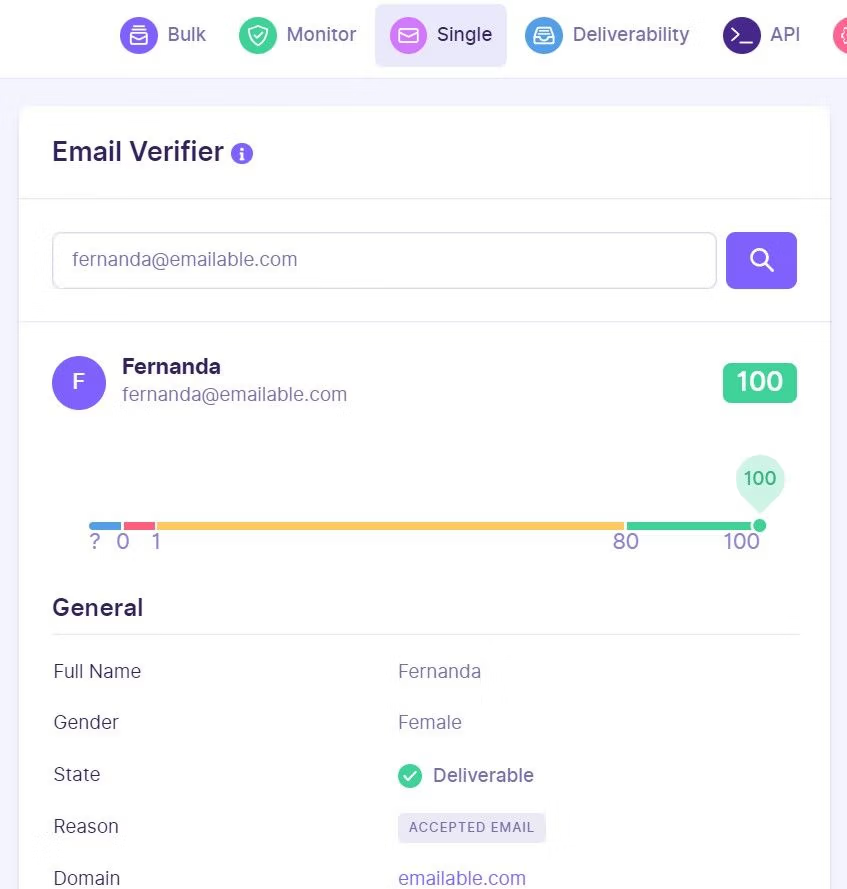 Explaining the email verification results
Explaining the email verification results
At Emailable, each verified email receives an email quality score, classifying its delivery capability on a scale of 0 to 100. When it's not possible to determine the quality of an email address, either because the server didn't respond to our request, as mentioned earlier, or due to any other temporary error, it will be marked as Unknown. The numbers correspond to a delivery category:
0 = Undeliverable
When an email is marked as Undeliverable, it means it didn't pass the validations we explained earlier. This can be due to syntax validation (determining if the address has the correct format to be a valid email) or because the domain of the email address doesn't exist, is not valid, or should not be sent, or even because it was rejected by the server for not existing anymore.
1 - 79 = Risky
An email marked as Risky is an address with low quality or low delivery capability. In other words, the email address appears to be deliverable, but the delivery cannot be guaranteed.
80 - 100 = Deliverable
As you might imagine, an email address marked as Deliverable has successfully passed all the steps of the email verification process, meaning it exists and can be delivered. Emailable offers a 99% deliverability guarantee for these emails.
The results go beyond...
In addition to verifying whether the email is valid or not, Emailable's validation system also provides tools that detect various other information about the email address, such as:
Role-based email: A role-based address represents a group of people or a department within a company. An example of this would be support@emailable.com. Since it's a general email, it's not recommended to focus your campaign on these addresses.
Disposable email: A disposable email address exists only temporarily, so it's not worth sending your campaign to these emails.
Free email: An email address from a free provider like gmail.com is likely not a business email. If your business is B2B, sending emails to these addresses may not be worthwhile. If it's B2C, you may still want to consider it.
Accept-All email: An accept-all email is an email address where the email server accepts emails for any recipient, regardless of whether the user exists or not. As a result, it cannot be accurately verified.
For example, the email fernanda@emailable.com returned as Deliverable, while support@emailable.com, being a role-based address used by a department, is considered Risky.
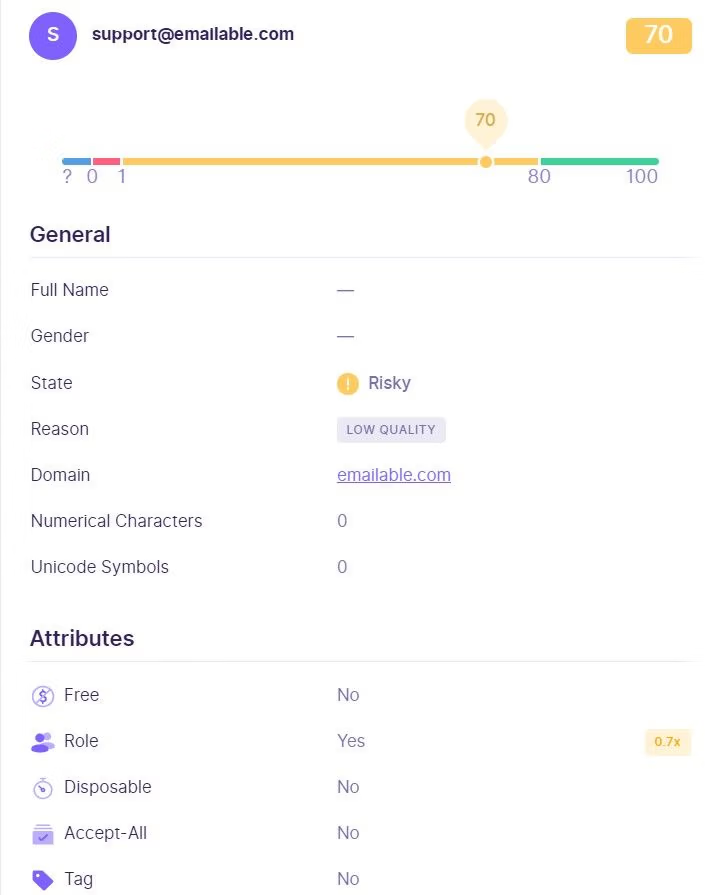 Bulk and Monitor
Bulk and Monitor
If you have a list of emails, you can directly upload it to the Emailable platform and perform bulk verification with Bulk. Alternatively, if you store your list in CRM/ESP systems, Emailable offers integrations with various platforms. You can connect your list, verify it, export the results back to the CRM, and automatically unsubscribe the bad emails from your marketing campaign.
And it doesn't stop there. If you don't want the manual work of exporting results every time after verification, you can synchronize your list once, and Monitor will automatically update it for you. Just integrate, sit back, and relax while we do the hard work for you. Monitor checks your list as many times as you specify and verifies it every time a new email is added.
How long does email verification take with Emailable? Depending on the types of emails in your list, we process 10,000 emails in about 2 to 5 minutes. On average, a list of 100,000 email addresses will take about 30 minutes to verify.
API and Widget
Remember when we promised to talk about options for filtering out bad email addresses during registration? For that, Emailable offers the API solution. It's a solution created by developers for developers, where you can filter invalid email addresses directly on your website, landing page, or application, and handle a higher demand for verifications.
Another option is Widget, which is the easiest way to integrate email verification into your existing CRM/ESP email capture form. It works similarly to any embedded JavaScript code, like Google Analytics or others.
Understanding the factors that can jeopardize the quality of your database highlights the importance of email verification for the success of your marketing campaign and to avoid risks to your company's domain reputation. With the information obtained through email verification, you can make better decisions and better manage the inevitable challenges of email marketing, increasing the accuracy of your campaigns.
Create your Emailable account and receive 250 credits to test the platform. Each credit corresponds to the verification of one email address. Then, let us know what you think!